theharrylucas
Help with Linux or Windows or any PC problem in General, Also helps with mechanics, builds and prices/lists custom gaming PC's, Stock PC upgrades.
Pageviews
Tuesday 23 August 2011
Custom PC Build List 1
An Example of the sort of PC's I build.
http://t.co/c0l3WcM #breakingnews Washington hit by earthquake ! #president evacuated
Follow via Twitter!
hello all. bored of tumblr (2 days of using) so i'm going back to blogger again, follow me on twitter and here!
:-)
:-)
Wednesday 19 January 2011
How to get Belkin Wireless USB Driver working on Ubuntu.
A common problem for most people with them. This tutorial Applies to the Belkin N150 F6D4050. 100& Success rate.
1. Open Application>Accessories>Terminal.
2. Type in lsusb
3. Your device ID should read out 050d:935a
4.If it does read out, in the same terminal, type sudo gedit /etc/udev/rules.d/network_drivers.rules
5. A File should open, in this file type ACTION=="add", SUBSYSTEM=="usb", ATTR{idVendor}=="050d", ATTR{idProduct}=="935a", RUN+="/sbin/modprobe -qba rt2870sta"
6. Save and close this file, then in the same Terminal type sudo gedit /etc/modprobe.d/network_drivers.conf
7. Another file should open, similar to step 5. Type in install rt2870sta /sbin/modprobe --ignore-install rt2870sta $CMDLINE_OPTS; /bin/echo "050d 935a" > /sys/bus/usb/drivers/rt2870/new_id
9. Save and Close this file. In the terminal either type sudo reboot or just restart your pc as normal.
10. Upon login, a rectangular box will appear saying, wireless networks are available.
Glad I could help
1. Open Application>Accessories>Terminal.
2. Type in lsusb
3. Your device ID should read out 050d:935a
4.If it does read out, in the same terminal, type sudo gedit /etc/udev/rules.d/network_drivers.rules
5. A File should open, in this file type ACTION=="add", SUBSYSTEM=="usb", ATTR{idVendor}=="050d", ATTR{idProduct}=="935a", RUN+="/sbin/modprobe -qba rt2870sta"
6. Save and close this file, then in the same Terminal type sudo gedit /etc/modprobe.d/network_drivers.conf
7. Another file should open, similar to step 5. Type in install rt2870sta /sbin/modprobe --ignore-install rt2870sta $CMDLINE_OPTS; /bin/echo "050d 935a" > /sys/bus/usb/drivers/rt2870/new_id
9. Save and Close this file. In the terminal either type sudo reboot or just restart your pc as normal.
10. Upon login, a rectangular box will appear saying, wireless networks are available.
Glad I could help
Friday 7 January 2011
Deus Walkthrough
just like to add parts 2 and 3 have been uploaded and 4,5 and 6 are being uploaded tomorrow. Thanks,
littleBigGamers
littleBigGamers
Thursday 6 January 2011
Onboard Power
Before our big PC upgrade, our resources were limited to ATI's very on IGP, the HD 4200.
Offering UMA+Sideport memory it was a IGP comparble to Nvidia's GeForce 8400GS chipset, which is remarkable as this chip appeared on 30 pound Motherboards. Here are some videos of this amazing IGP.
--
Note: Videos are the sole property of 7448p/LbG and permission is needed before any videos are being used.
Offering UMA+Sideport memory it was a IGP comparble to Nvidia's GeForce 8400GS chipset, which is remarkable as this chip appeared on 30 pound Motherboards. Here are some videos of this amazing IGP.
--
Note: Videos are the sole property of 7448p/LbG and permission is needed before any videos are being used.
Thanks,
LittleBigGamers.
LittleBigGamers.
The use of FRAPS
Fraps is a famed and successful video capture software that is used in our videos and hundred of thousands of others. On release of our CS:S video, we were asked on how we recorded with FRAPS, as the files were 2GB/Per 4 minutes.
Firstly you should never uploaded a RAW fraps video file as the quality isn't very good, and you cannot add your own intro's.
We use Sony Vegas pro 9.0 to edit and render our movies into a projected 720p [HD] format. Which works out being 10 minutes of HD video = 300mb, compared to FRAPS 18gb.
We then delete our RAW videos in order to save space and keep our Vegas videos ordered and filed. This helps with the Youtube uploading, and offers a better quality of video.
Thanks,
LittleBigGamers.
--
Firstly you should never uploaded a RAW fraps video file as the quality isn't very good, and you cannot add your own intro's.
We use Sony Vegas pro 9.0 to edit and render our movies into a projected 720p [HD] format. Which works out being 10 minutes of HD video = 300mb, compared to FRAPS 18gb.
We then delete our RAW videos in order to save space and keep our Vegas videos ordered and filed. This helps with the Youtube uploading, and offers a better quality of video.
Thanks,
LittleBigGamers.
--
Will make posting much easier for older computers, if you would like to publish a post on our blog please give us an email. [Test verification successful]
--
--
Wednesday 5 January 2011
New CS:S Video + new series of Deus EX videos.
Hi all, back again.
Got some new videos, and lots (50+) coming soon. Be sure to check 'em out at our youtube. Under the name 7448productions.
http://www.youtube.com/user/7448Productions?feature=mhum
Why not say hi to us on Twitter too?
http://twitter.com/#!/LittleBigGamers
We hope to bring lots more vids and keep this blog active, we are nearing our 1000th view!
Thanks again,
LBG
Got some new videos, and lots (50+) coming soon. Be sure to check 'em out at our youtube. Under the name 7448productions.
http://www.youtube.com/user/7448Productions?feature=mhum
Why not say hi to us on Twitter too?
http://twitter.com/#!/LittleBigGamers
We hope to bring lots more vids and keep this blog active, we are nearing our 1000th view!
Thanks again,
LBG
Sunday 2 January 2011
Counter Strike Source ranked deathmatch server
Well, here it is. This blog has become somewhat just a link site for our videos, oh well.
http://www.youtube.com/watch?v=wlkpZVVeWqY
Enjoy :)
http://www.youtube.com/watch?v=wlkpZVVeWqY
Enjoy :)
Sunday 12 December 2010
Mirrors Edge Gameplay
http://www.youtube.com/watch?v=MQNfjJApR1E
Well here it is, as promised. In HD for you big screen nerds too B-)
Well here it is, as promised. In HD for you big screen nerds too B-)
Some more Vids
It's been a while, but i'm glad to say this blog is back in business.
Theres a few more videos on our youtube account, here : http://www.youtube.com/user/7448Productions?feature=mhum
And a few more reviews to come.
Theres a few more videos on our youtube account, here : http://www.youtube.com/user/7448Productions?feature=mhum
And a few more reviews to come.
Thursday 18 November 2010
Nokia 5230 Review
Hello all,
This is the first of a new Genre of review, and i'd thought i'd start off with the review of my new phone
The basics
This is the nokia 5230, priced at 80 pounds, or like me, free on a 10 pound per month virgin contract (100min 500mes). Came in black with the chrome bezzle edition. Feature a full 3.2 inch 16M touchscreen. Its very responsive and I actually found it easier then your standard key board.
The camera is..Okay. Its 2MP's but suffers badly in night mode and has no flash feature, other than that, i've had no problems. Like its more upmarket friends, the 5230 features the accelerometre, which enhances gameplay and landscape views. This enables the typing mode to be enabled just by tilting it on its side. The QWERTY keyboards buttons were fairly small but that didnt seem to affect it even with big thumbs.
Dialling is also made easy, featuring an on screen numeric pad, which is comfortable and responsive.
The phone also comes with built in Sat Nav, I didn't seem to bothered about this as its quite, if not very, slow at loading, and the view can be confusing sometimes.
The 5230 uses Symbian S60 V5 OS, and its fantastic, its extremely fast and responsive.
The Specs.
2MP Camera
Bluetooth
3G/HSPDA (3.5G)
Accelerometre
3.2 Inch touchscreen
Free Sat Navs for life with Ovi.
Symbian S60 V5
Overall
I think its a great phone, and I use it a lot for gaming and texting, I'll soon try and upload some videos to see the quality, and will edit then. Some great games are: ALL OF POLAR BIT GAMES, Guitar Hero, Loco Roco, Doodle Jump.
This is the first of a new Genre of review, and i'd thought i'd start off with the review of my new phone
The basics
This is the nokia 5230, priced at 80 pounds, or like me, free on a 10 pound per month virgin contract (100min 500mes). Came in black with the chrome bezzle edition. Feature a full 3.2 inch 16M touchscreen. Its very responsive and I actually found it easier then your standard key board.
The camera is..Okay. Its 2MP's but suffers badly in night mode and has no flash feature, other than that, i've had no problems. Like its more upmarket friends, the 5230 features the accelerometre, which enhances gameplay and landscape views. This enables the typing mode to be enabled just by tilting it on its side. The QWERTY keyboards buttons were fairly small but that didnt seem to affect it even with big thumbs.
Dialling is also made easy, featuring an on screen numeric pad, which is comfortable and responsive.
The phone also comes with built in Sat Nav, I didn't seem to bothered about this as its quite, if not very, slow at loading, and the view can be confusing sometimes.
The 5230 uses Symbian S60 V5 OS, and its fantastic, its extremely fast and responsive.
The Specs.
2MP Camera
Bluetooth
3G/HSPDA (3.5G)
Accelerometre
3.2 Inch touchscreen
Free Sat Navs for life with Ovi.
Symbian S60 V5
Overall
I think its a great phone, and I use it a lot for gaming and texting, I'll soon try and upload some videos to see the quality, and will edit then. Some great games are: ALL OF POLAR BIT GAMES, Guitar Hero, Loco Roco, Doodle Jump.
Change Of blog
It's been a while, mainly due to Hardware issues (!!)
Don't worry, i'm still a through and through Ubuntu user, but upon recieving some new gadgets, i've decided to widen my spectrum a bit.
Thanks,
Harry
Don't worry, i'm still a through and through Ubuntu user, but upon recieving some new gadgets, i've decided to widen my spectrum a bit.
Thanks,
Harry
Wednesday 10 November 2010
Left 4 Dead
Hello,
Just to say I have created a video showing L4D gameplay on Wine.
Will be editing, rendering and uploading it later.
Thanks,
/harry
Just to say I have created a video showing L4D gameplay on Wine.
Will be editing, rendering and uploading it later.
Thanks,
/harry
Monday 8 November 2010
Motherboard Review : ASUS M4A785TD-V EVO
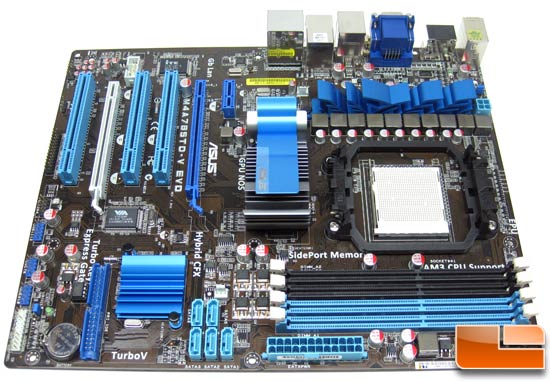
Hello all, back again with another post.
Today i'm reviewing the ASUS M4A785TD-V EVO motherboard. I'm using it in combination with the AMD Phenom Quad Core 945 3.0 Ghz CPU.
I bought this combo for 45 quid with 2 gigs of RAM , a bargain I think.
Upon fist glance, the motherboard has presence. The chocolate brown board with the anodized blue components look really nice and compliments well for those of you who have windowed cases and some nice neons (blue and green look very nice).
This is an AMD 785G platform, with a purpose for media and gaming. Before my graphics card was plugged in, I used the on-board ATI HD4200 Graphics. This is a fantastic integrated chip and takes onboard gaming to an entirely new level. I could play Fallout 3 medium settings happily and source games maxed out at 1280x1024. Its compatible with Direct X 10 and pixel shader version 3.0
The BIOS is rather good, giving you adequate overclocking properties for your RAM,CPU and GPU. and is simple and clear to use. Graphics connections include VGA,DVI-D, and HDMI. I highly recommend using the HDMI cable, or at least HDMI to DVI-D, because the difference in picture is simply outstanding.
It has 6 USB ports and onboard HD Audio and Gfx, and gives a clear and crisp sound through my 12 inch speaker. The EVO also supports ATI crossfire, so you can have dual Gfx cards, and a Ram compatibility of up to 16 gigs.
I highly recommend this with the CPU mentioned above, they work brilliantly together.
Its extremely fast with Ubuntu and allows me to play games on Wine/Linux ported, without a noticeable frame rate drop compared to Windows, and can Run overclocked very stable.
Overall, this is a fantastic Mobo at around 60 pounds and if you're in the market for a new one, buy it.
Thanks,
Harry
Sunday 7 November 2010
Office 2003 Under Wine
Hello all, back with another post today, this time about Microsoft Office!
Hey, first off, I know a lot of you will be saying what's wrong with Open office and all that. For starters, i'd like to say I have Openoffice and Microsoft Office. Don't get me wrong, Openoffice is good, but just lacks that certain feel and user friendliness that Microsoft has, not to mention the distinct lack of features. And anyway, if you've got Wine, might as well put it to good use.
The install was painless, just doing the usual things, starting off at Wines config: emulate desktop off and direct X mouse off! Then its just a matter of right clicking the executable (.exe) from my extracted ISO and making it an executable. Also don't forget too make sure all the access is set to read and write. I entered Full install, all others not tested, and after the second attempt, it installed perfectly.
Usability wise its a near match to Windows, besides a mere flickering of the screen every 20-30 minutes, and maybe a slight colour change. Every feature works on Powerpoint, Excel and Word. All the others load, but that's just about to what I got to as I didn't go in-depth, (mainly because I didn't need to). The only slight problem is that it will crash if you're loading 6 variations all at once, but this doesn't affect me as I don't see the need to have 6 up, but oh well.
So in conclusion, Microsoft Office 2003 works perfectly! (And a little birdy told me Office 2007 works great too!)
Thanks,
Harry
Hey, first off, I know a lot of you will be saying what's wrong with Open office and all that. For starters, i'd like to say I have Openoffice and Microsoft Office. Don't get me wrong, Openoffice is good, but just lacks that certain feel and user friendliness that Microsoft has, not to mention the distinct lack of features. And anyway, if you've got Wine, might as well put it to good use.
The install was painless, just doing the usual things, starting off at Wines config: emulate desktop off and direct X mouse off! Then its just a matter of right clicking the executable (.exe) from my extracted ISO and making it an executable. Also don't forget too make sure all the access is set to read and write. I entered Full install, all others not tested, and after the second attempt, it installed perfectly.
Usability wise its a near match to Windows, besides a mere flickering of the screen every 20-30 minutes, and maybe a slight colour change. Every feature works on Powerpoint, Excel and Word. All the others load, but that's just about to what I got to as I didn't go in-depth, (mainly because I didn't need to). The only slight problem is that it will crash if you're loading 6 variations all at once, but this doesn't affect me as I don't see the need to have 6 up, but oh well.
So in conclusion, Microsoft Office 2003 works perfectly! (And a little birdy told me Office 2007 works great too!)
Thanks,
Harry
Open Arena Gameplay
Just thought I'd dazzle you with some games, wine and non-wine, well anyway, here goes my first.
Its Open Arena, a rip off of Quake 3 Arena, yes still fun.
Its running in windowed mode as I didn't know what it'd be like in Fullscreen...
Anyway, Enjoy!
http://www.youtube.com/watch?v=XuIEJ6OYxW4
Thanks,
Harry
Its Open Arena, a rip off of Quake 3 Arena, yes still fun.
Its running in windowed mode as I didn't know what it'd be like in Fullscreen...
Anyway, Enjoy!
http://www.youtube.com/watch?v=XuIEJ6OYxW4
Thanks,
Harry
Saturday 6 November 2010
How to install spotify in Ubuntu (WINE)
This is actually very simple, but for some reason, this was requested, so here goes:
http://www.youtube.com/watch?v=-qHH59rA1zo
Thanks,
HaRry
http://www.youtube.com/watch?v=-qHH59rA1zo
Thanks,
HaRry
Virtual Box demo video finally here....
http://www.youtube.com/watch?v=gCop_k7kHYc
There it is, only took forever to get it working!
Anyway, as you know, this is one of my favourite bits of kit in the repositories, and it can run any OS, not just Windows 2000. (downloaded it because it was the smallest)
The only problems are if you dont have a USB or CD drive!
Comment and Enjoy!
Thanks,
Harry
There it is, only took forever to get it working!
Anyway, as you know, this is one of my favourite bits of kit in the repositories, and it can run any OS, not just Windows 2000. (downloaded it because it was the smallest)
The only problems are if you dont have a USB or CD drive!
Comment and Enjoy!
Thanks,
Harry
Halo on Wine: Not very good.
Just finally managed to install Halo on Wine, not very good.
Firstly, I'd like to say on Windows I can run it maxed out with a brilliant Frame Rate.
On minimum settings, im getting 5-10 fps. Installed on wine with the correct DLL's and also on PlayOnLinux, I wasn't experiencing anything different. So, again, VirtualBox has proved its usefulness, unless you want to dual boot. The DInput bug again made a grand comeback, seems to be the unfixable bug in Wine.
Over the coming weeks i'm going to properly test some games on Wine, and give an accurate detail if whether they work, and 'just playable', in my eyes, doesn't come under the category working.
Thanks,
Harry
Firstly, I'd like to say on Windows I can run it maxed out with a brilliant Frame Rate.
On minimum settings, im getting 5-10 fps. Installed on wine with the correct DLL's and also on PlayOnLinux, I wasn't experiencing anything different. So, again, VirtualBox has proved its usefulness, unless you want to dual boot. The DInput bug again made a grand comeback, seems to be the unfixable bug in Wine.
Over the coming weeks i'm going to properly test some games on Wine, and give an accurate detail if whether they work, and 'just playable', in my eyes, doesn't come under the category working.
Thanks,
Harry
Vid coming soon, VirtualBox.
Quick update, within the next couple of hours I will be uploading a vid demonstrating Virtual Box.
Thanks,
Harry
Thanks,
Harry
Shotwell,Cheese and Emerald.
Upon recommendation on my last post, I'll go in-depth a bit more.
Cheese is a free downloadable app from Software centre that allows you to take pictures or record videos on your web-cam. Its fast and very compatible, and you have access to several effects and settings for a better visual experience.
Shotwell is a photo manager that will come pre-installed on Ubuntu 10.10 Desktop. Its good for viewing and managing your photos without you doing a thing. This is a good bit of kit.
Emerald is a themes manager and editor that allows you to go more in-depth with Ubuntu customization, and expands on the stock downloadable themes. Be advised, you need to have desktop effects enabled to fully enjoy the experience ! ;)
Thanks,
Harry
Cheese is a free downloadable app from Software centre that allows you to take pictures or record videos on your web-cam. Its fast and very compatible, and you have access to several effects and settings for a better visual experience.
Shotwell is a photo manager that will come pre-installed on Ubuntu 10.10 Desktop. Its good for viewing and managing your photos without you doing a thing. This is a good bit of kit.
Emerald is a themes manager and editor that allows you to go more in-depth with Ubuntu customization, and expands on the stock downloadable themes. Be advised, you need to have desktop effects enabled to fully enjoy the experience ! ;)
Thanks,
Harry
Friday 5 November 2010
My top 5 software/apps
There are undobuteldy hundreds of free software and apps, some good, some bad. These are my top 5 that deserve Recognition.
 1. The 'Graphics' Pack.
1. The 'Graphics' Pack.
GIMP, Blender,Inkscape. Combined, I think this deserves a rightful place in my top 5. As an alternative to PS, I had already expressed my love for GIMP, and being a Blender user from Windows, I was thrilled to discover its Ubuntu compatibilities. Look here, here, and here for more info and downloads.
2. Compiz Advanced Settings
This is really recommended if you have a decent enough PC and want some more eye-candy for your Desktop Environment. Providing such features as the 3D cube and reflections, not to mention the paint screen on fire, this is definately one of my favourites.
Can be found in Synaptic.
 3. Urban Terror
3. Urban Terror
A game needs to be in my top 5 of course. This game is a mere stab at Counterstrike using the Quake 3 Arena engine. Its a lot of fun and only 700mb in size. If you're not looking for a hardcore gaming storyline and just no spills thrills fun on-line game-play: look no further. You can download it here
 4. Wine.
4. Wine.
If the open source free software isn't quite good enough for you whimsy windows users, then look no further. Capable of running fully blown windows software is the best for any post-windows user that wants the best he can get on Ubuntu, several games and apps are compatible, from Microsoft word to Unreal Tournament to Spotify. Download it from Synaptic.
 5. Virtualbox.
5. Virtualbox.
This is possibly my most favourite piece of software available on Ubuntu. Capable of running any OS from any OS, it provides an error free way of trialing OS's without dual booting or trialing on Live CD's. If your PC is powerful it can be a more...permanent option too. Can be found in Software Centre,
Other things I liked that could've made my top 5:
Docky
Gmail Checker
Emerald
ATI Cataylst
QCAD
Shotwell
Chrome
Ubuntu One
Cheese
RecordMyDesktop
Furius ISO
Skype
SUPERTUXKART!!!!!
Thanks,
Harry
UPDATE:
Some of my own screenshots :)
 1. The 'Graphics' Pack.
1. The 'Graphics' Pack.GIMP, Blender,Inkscape. Combined, I think this deserves a rightful place in my top 5. As an alternative to PS, I had already expressed my love for GIMP, and being a Blender user from Windows, I was thrilled to discover its Ubuntu compatibilities. Look here, here, and here for more info and downloads.
2. Compiz Advanced Settings
This is really recommended if you have a decent enough PC and want some more eye-candy for your Desktop Environment. Providing such features as the 3D cube and reflections, not to mention the paint screen on fire, this is definately one of my favourites.
Can be found in Synaptic.
 3. Urban Terror
3. Urban TerrorA game needs to be in my top 5 of course. This game is a mere stab at Counterstrike using the Quake 3 Arena engine. Its a lot of fun and only 700mb in size. If you're not looking for a hardcore gaming storyline and just no spills thrills fun on-line game-play: look no further. You can download it here
 4. Wine.
4. Wine.If the open source free software isn't quite good enough for you whimsy windows users, then look no further. Capable of running fully blown windows software is the best for any post-windows user that wants the best he can get on Ubuntu, several games and apps are compatible, from Microsoft word to Unreal Tournament to Spotify. Download it from Synaptic.
 5. Virtualbox.
5. Virtualbox.This is possibly my most favourite piece of software available on Ubuntu. Capable of running any OS from any OS, it provides an error free way of trialing OS's without dual booting or trialing on Live CD's. If your PC is powerful it can be a more...permanent option too. Can be found in Software Centre,
Other things I liked that could've made my top 5:
Docky
Gmail Checker
Emerald
ATI Cataylst
QCAD
Shotwell
Chrome
Ubuntu One
Cheese
RecordMyDesktop
Furius ISO
Skype
SUPERTUXKART!!!!!
Thanks,
Harry
UPDATE:
Some of my own screenshots :)
The big 3, Chrome,Opera,Firefox.
Just a short video I uploaded upon recommendation, did not realise my mic had packed up, so sorry for that, although where my mouse is pointing gives you indication to what I am talking about.
1. Opera loaded Google homepage over twice as fast as its rivals, and in search.
2. Chrome managed to load a fully packed website quicker than any other.
3. Whilst opening new tabs, Firefox doesn't give you a display of what you have been on, unlike chrome and opera.
4. Firefox felt too much like it was trying to be Internet explorer, and is very slow on some pages.
5. Saying that, Firefox has all the plug-ins, but is very hard to navigate through the menus.
OVERALL.
Last: Firefox. It simply doesn't feel right and seems to be over clustered. Themes aren't very nice and it seems to be the slowest of them all.
Second: Opera. No doubt its fast loading the easy things, but take into account its not as fast as chrome when loading big pages or once your internet files have built up. No doubt its good, but not quite Chrome good.
THE WINNER!
I have to admit, I love Chrome. It's the effortlessness and simplicity of it that makes it brilliant. The themes are nice and it appears to have the fastest speeds on the bigger pages, and the bookmarks appearing upon start-up and opening new tabs is a very nice feature. I know what I'm using.
LINK SOON! WORKING ON GETTINTG THE SOUND SORTED OUT NOW!
1. Opera loaded Google homepage over twice as fast as its rivals, and in search.
2. Chrome managed to load a fully packed website quicker than any other.
3. Whilst opening new tabs, Firefox doesn't give you a display of what you have been on, unlike chrome and opera.
4. Firefox felt too much like it was trying to be Internet explorer, and is very slow on some pages.
5. Saying that, Firefox has all the plug-ins, but is very hard to navigate through the menus.
OVERALL.
Last: Firefox. It simply doesn't feel right and seems to be over clustered. Themes aren't very nice and it seems to be the slowest of them all.
Second: Opera. No doubt its fast loading the easy things, but take into account its not as fast as chrome when loading big pages or once your internet files have built up. No doubt its good, but not quite Chrome good.
THE WINNER!
I have to admit, I love Chrome. It's the effortlessness and simplicity of it that makes it brilliant. The themes are nice and it appears to have the fastest speeds on the bigger pages, and the bookmarks appearing upon start-up and opening new tabs is a very nice feature. I know what I'm using.
LINK SOON! WORKING ON GETTINTG THE SOUND SORTED OUT NOW!
Subscribe to:
Posts (Atom)





